Unified Communications: Choosing the right method of communication
Posted by Steven Westwell on April 1, 2008
Synopsis
Nothing causes me more psychological pain in the morning than the outlook status message “updating inbox (3.35mb)”. On the up side this grants me the time to go get myself a coffee and some breakfast.
The last thing I want to do is wait for 20 minutes or more whilst outlook downloads a 2 or 3MB file, before I can read the rest of my email. It’s worse if I have only been a CC on a 2 or 3MB presentation or document sent to someone else for their review, and I don’t remember signing up to those 1MB weekly PDF newsletters I keep getting?
I suppose it could be worse, it could have been an excel spreadsheet being sent to the team, and each team member may have responded attaching his/her copy with their comments and changes applied. We will be tackling this situation in detail in the follow up posts on SharePoint Vs Excel.
Maybe I’m being a little unreasonable, this sort of thing happens en-mass in almost every company I have ever worked in. Basic computing lessons teach us how to use email and how to attach files, so why wouldn’t it be the most commonly done thing?
What can be done?
Email is one of the most inefficient ways to transfer files, and one of the quickest ways to utilise storage all over your enterprise. Typically each file sent via email exists a number of times within the enterprise, be it on your local machine in a PST file, your Mail server, your Enterprise Mail archiving solution or backups of any of the above. When you apply this logic to emails larger than 1MB it soon stacks up.
It’s no surprise then that one of the most appealing benefit metrics of collaboration & unified communication software is the reduction of email attachment sizes and enterprise storage requirements. However user adoption is critical to the success of these factors.
If user adoption fails, what can we do by policy? well, we can always look to limit attachment sizes via exchange of course we then force the impact over on to the collaboration tools, however these are designed to manage such burdens via site quota, user quota & retention policies etc.
What can we do better?
As an individual however there is a number of things that can be considered when thinking about sending a communication
table of consideration
The above table only really works when you are considering a single factor, when you begin to combine them the decision over which medium to send your message becomes a little more complicated.
Email: Often best placed when a reasonable size of message is required to be sent beyond that of “can you remember to send over your status report please?” or even for those smaller messages when the recipient isn’t online, lowest file sizes possible
IM: Typically much shorter than an average email, at least per message sent, sometimes transcripts of conversations can seemingly go on forever! These messages are usually conversational or consist of short one line notifications i.e. “do you have a minute to run through this spreadsheet?”, “yeah, shall we grab a coffee first?”. Another useful feature of instant messaging is the ability to transfer files between two users, either Peer to Peer shared folders (as in Live Messenger) or one to one file transfers, these file transfers can also handle a reasonably sized file depending on your connectivity and the amount of time both you and the recipient will be online for.
Collaboration workspace: interactive, known size of team / participants, drives process or aim for production of document(s) and collation of supporting materials, suitable for the majority of team focused documentation up to around 50mb. Blogs and wikis
Portal: basic interaction, large numbers of viewers, reasonably varied file sizes
Static Intranet: zero interaction, large numbers of viewers, any file size
Phone: sometimes, just sometimes, its good to talk.
Moving between mediums
The more integrated your product set, the easier it is to shift between mediums. smart tags allow seamless integration between instant messaging presence information and a multitude of other products, using the Microsoft suite as examples, the smart tags can be found in office side panels, outlook To: and From: fields, sharepoint lists
When it all works well together the following little ramble of events is possible:
You could be editing a document in word and see the original authors presence information in the side panel or on the sharepoint site you are editing the document on. You can click on their name and within seconds be instant messaging, a link to the document in sharepoint gets pasted or the document is shared in real time via application sharing… The conversation starts to flow a little and a couple of clicks later you can be in a Voice over IP call to their IM Client, desk phone or even Mobile phone. All your changes are made and you save the document back to the sharepoint site, you set the status of the document to final in the document library’s meta-data and walk away…
The status change triggers a workflow, reviewers assigned to your document set are notified by email that a final version is available… they spot a couple of issues and want to talk to you about it via:
-
Email including link to document?
-
Email with document attached
-
Collaboration tool?
-
IM?
-
VoIP/phone?
Questions and queries can often be made quickly and discussed easily via IM or Phone, if the user is not available, then mail is still a very good option.
Comments are discussed, the reviewer finishes their review but still feels more work is required, summary feedback is given via:
-
Email including link to document?
-
Email with document attached
-
Collaboration tool?
-
IM?
-
VoIP/phone?
If the workflow has been set up as described above, it is fair to assume that further workflow will be in place to handle the feedback / approval process, probably with in built email notification. In order to ensure traceability of the review IM or Phone are not necessarily persistent and many people use their inbox to drive their daily tasks, remembering a long since past conversation could cause confusion at some point.
I’m sure many of my future posts will include more thorough examples of collaboration scenarios and how they can be best utilised to improve employee performance.
Regards,
Steven
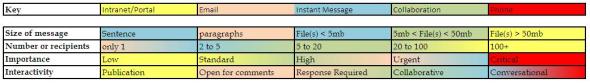
Leave a comment